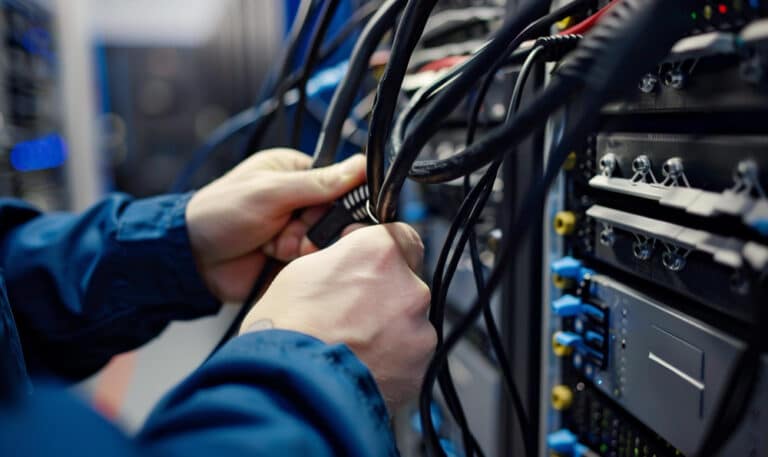Introduction to Network Cable Testing
In today’s technology-driven world, ensuring proper network cable functionality is crucial for maintaining seamless connectivity.
This guide to network cable testing will offer answers and solutions, enabling you to verify and confirm the efficacy of your network setup. Whether you’re a seasoned IT professional or a DIY enthusiast, understanding the steps for testing network cables can save time and reduce potential issues.
Knowing how to test, check, and ensure proper network cable performance starts with a basic introduction to network cable testing. Various cables, such as Ethernet, LAN, and coaxial, require considerable attention to detail to ensure efficiency.
Following a structured approach and using the right tools is vital for accurate results. Here at Switchback Systems, we prioritize providing comprehensive guides that help you understand the ins and outs of network cable testing.
We aim to give you the knowledge to tackle common issues and verify your network’s integrity. The initial step in this process is arming yourself with the basics, and this introduction aims to do just that.
Testing network cables involves multiple steps, including visual inspection, continuity testing, and performance analysis. Each step is designed to identify and rectify any potential flaw in the network setup.
Conducting these tests ensures you’re proactively maintaining your network and preventing future problems. To test network wiring effectively, you need the right tools and a clear understanding of the technology. Our guide outlines these tests’ essential components, steps, and techniques.
The aim is to offer solutions that simplify the entire process and make it more manageable. Finally, it’s vital to note that a proper introduction to network cable testing not only helps identify existing issues but also ensures the longevity and reliability of your network.
With Switchback Systems, you have the knowledge and tools to keep your network performing at its best.
What You Need to Test Network Wiring
When testing network wiring, having the right equipment and understanding your needs is crucial to ensure everything runs smoothly.
Essential tools and equipment are required to verify your network cable installations. The first and most obvious requirement is a reliable cable tester.
A good cable tester helps you evaluate the integrity of your network cabling by measuring various parameters like continuity, signal strength, and more. You’ll need to follow a few guidelines to choose the correct tester for your needs.
It’s essential to understand that not all cables are the same, and different situations may demand different types of testers. If you’re often questioning the integrity of your network wiring, a versatile cable tester that can handle multiple tasks becomes indispensable. For simple checks, a standard network cable tester suffices.
Still, more complex scenarios require advanced testers to diagnose problems in extensive networks.
Another piece of equipment is a visual fault locator, which helps pinpoint the exact locations of faults in fiber network cables. Next, you should ensure you have decoupling and connecting tools to safely handle and test your cables without damaging them.
Devices like line splitters can also be beneficial, especially when dealing with telephone lines and network wiring. A laptop or computer with diagnostic software can interface with your testers to provide detailed logs and reports.
Always follow safety guidelines and procedures to avoid unnecessary risks when testing your network wiring. If you ever have doubts, consult a professional, or ask a question, experienced colleagues can provide valuable insights.
Proper equipment and knowledge are significant to ensuring your network operates optimally. Verifying your network cables becomes an efficient and straightforward task with the right tools.
Step-by-Step Guide to Network Cable Testing
Ensuring proper network wiring is crucial for maintaining a reliable connection. Follow this step-by-step guide from Switchback Systems to test and check network cables effectively. This guide will also help you identify and troubleshoot issues with your network wiring.
Let’s dive into the specific steps for testing network wiring. First, gather all necessary tools, including a network cable tester, which is essential for accurate results. If you don’t have one, refer to our upcoming section on testing network wiring without a tester. Start by disconnecting the network cables you plan to test from any devices.
This prevents signal interference and ensures accurate testing. Next, inspect the physical condition of the cables. Look for visible damage, such as cuts or frays, which could hinder performance.
Damaged wires must be replaced to maintain network integrity. If the cables appear intact, plug one end into the tester’s transmitter and the receiver. Ensure both ends are firmly connected to avoid false readings.
Power on the tester and run a continuity test to check each wire within the cable. The tester will indicate if all wires are properly connected or if there are any open circuits.
Most testers will also conduct a wire mapping test to ensure each wire is correctly paired, which is crucial for preventing crosstalk and ensuring optimal data transmission.
Once the testing is complete, review the results. If the tester detects wiring issues, you must repair or replace the problematic cables. If everything checks out, reconnect the network cables to their respective devices.
Following this step-by-step guide ensures that your network cables are in top-notch condition. Regularly testing network cabling helps maintain a seamless and efficient connection.
Stay tuned for our following sections on choosing the correct cable tester and testing network cables with different testers.
Choosing the Right Cable Tester
Selecting the correct cable tester is crucial for ensuring the reliability of your network wiring. The proper cable tester can detect issues such as open circuits, short circuits, and incorrect wiring, which could hinder your network’s performance.
When choosing a tester, it’s essential to consider the types of networks you’re dealing with. For consumer needs, basic testers might suffice. Still, advanced testers like the Fluke series offer more comprehensive diagnostics for commercial networks.
The Fluke testers are known for their accuracy and reliability, making them a popular choice among professionals. In addition to the Fluke models, optical cable testers are essential when working with fiber optic cables.
These testers use light signals to check for faults and ensure data transmits correctly along the network. Optical testers are invaluable in environments where high-speed data transfer is critical.
When choosing a tester, also consider the longevity of the investment. Although cheaper models seem attractive to the consumer, they often lack durability and extensive features. High-quality testers usually come with robust support and updates, making them more adaptable to evolving network standards.
Therefore, spending more upfront on a reliable tester like a Fluke can save you from headaches and costly network issues down the line.
Lastly, posting and sharing your experiences with different testers in forums or consumer review sites is beneficial. This way, you contribute to a pool of knowledge that can help others make informed decisions.
Whether you’re troubleshooting a home network or a complex corporate setup, understanding the intricacies of choosing the correct cable tester will enable you to maintain a robust and efficient network.
Please get in touch with Switchback Systems for expert answers if you have any questions or need further clarification.
How to Test Network Wiring with Different Testers
Testing your network wiring is pivotal to ensuring that your network performs at its optimal level. Various testers are available in the market, and choosing the right one is crucial.
At Switchback Systems, we understand that different networking environments may require different technologies to achieve the best results. Let’s delve into how to test network wiring with other testers.
By the end, you’ll be well-versed in verifying the integrity of your network cables.
Firstly, identify the network cable you are using, whether it’s a Cat5e, Cat6, or another type. Different testers are designed to handle specific types of cables. Regarding selection, a popular option is the Fluke tester, known for its robust and accurate testing capabilities.
The Fluke tester can detect faults in your network wiring, such as continuity, wire mapping, and signal loss. Connect the cables to the tester, and it will run diagnostics to ensure your wiring is functioning correctly.
Another type of tester to consider is the cable testing tool, which monitors your network’s performance and helps diagnose potential issues. These testers have built-in technology to assess cable length, signal strength, and interference.
When working with LAN setups, a multipurpose tester can be beneficial as it can evaluate the switch and the overall network performance. This ensures you get a comprehensive understanding of your network’s health.
Have questions about which tester is best for your needs? Leave a comment or visit our FAQ to find answers to common queries. At Switchback Systems, we provide the resources needed to keep your network running smoothly.
Whether you’re using a Fluke or another type of tester, always remember to follow the best practices for testing network wiring to ensure the reliability and efficiency of your technology infrastructure.
Now that you’re equipped with the basics of testing network wiring with different testers stay tuned for our following guide on checking a LAN cable and testing network wiring without a tester.
Checking a LAN Cable: Best Practices
When checking a LAN cable, following best practices ensures your network runs smoothly and efficiently. First and foremost, always use quality Ethernet cables rated for your specific needs. A good practice is to label your cables meticulously, helping to identify and troubleshoot issues quickly.
When you add network cables from the desk end, ensure they’re securely fastened and free from physical damage or wear that could affect performance. Connect each Ethernet cable carefully, ensuring the connectors click in place at both the source and destination ports to avoid disconnections.
Checking your LAN cables regularly is an excellent habit to adopt. One of the simplest ways to inspect your cables is a physical examination. Look for any visible signs of damage, such as bends, cuts, or kinks that could compromise the signal.
Ensure that each end of the Ethernet cable is securely connected. Next, use a cable tester to verify the integrity of the connection. Incorporate a tester that checks for continuity, shorts, and crosstalk for the best results—ensuring that every Ethernet cable functions correctly is essential for installations where the end user is the final consumer.
This helps prevent unnecessary callbacks and enhances customer satisfaction.
Furthermore, be meticulous when you add network infrastructure, utilizing proper cable management to avoid tangling and interference. This becomes especially crucial when cables are running under desks or behind equipment.
Another critical aspect when checking a LAN cable is to verify the speed capacity. Cables classified as Cat5e or higher should support gigabit speeds. Ensuring the wires are gigabit-capable enhances the overall network efficiency at the desk end, adding to a better consumer experience.
Following these best practices when checking a LAN cable will ensure your network performs optimally and remains free from unnecessary disruptions. Remember to conduct regular inspections and use high-quality equipment for the best network performance.
How to test network wiring without a tester
Testing network wiring might seem challenging if you need a dedicated tester. Still, there are several methods to test network connectivity without one. First, visually inspect the ethernet cables for any signs of damage or wear and tear.
Run your fingers along the length of the cable, checking for any inconsistencies in its texture or flexibility, which might point to internal damage.
Another simple method to test network wiring is to switch the suspected faulty ethernet cable with a known working one. If the network functions correctly with the replacement cable, you’ll see the original was the issue.
You could use a laptop with network diagnostics tools for a more hands-on approach. Connect the computer directly to various points in your network wiring and look for any changes in connectivity or speed. This method helps to identify specific sections of your wiring that might be problematic.
Additionally, you can test network wiring through the lights on the network ports of your devices. Most routers, switches, and network interfaces have LED indicators that show link status and activity.
A solid light generally indicates a good connection, whereas a blinking light represents active data transmission. If a light is off, the network wiring for that port might be faulty.
Another trick to test network runs without a tester is to use the ‘ping’ command on your computer. This command sends packets to another device on the network and waits for a response.
If you consistently receive responses, the wiring is likely intact. Lastly, don’t overlook comment sections in online forums or product manuals from Switchback Systems, where experts often provide answers on how to test network wiring without sophisticated equipment.
These diverse methods will help ensure your ethernet runs are correctly configured and functioning well, even if you don’t have a dedicated tester.
Following these steps and utilizing the appropriate tools can optimize your network wiring functions. Regular testing and maintenance are crucial for the longevity and performance of your network system.
At Switchback Systems, we are dedicated to providing high-quality networking solutions and support.
Contact us today for more information or assistance with your networking needs. Your network’s performance is our top priority.